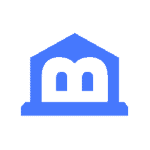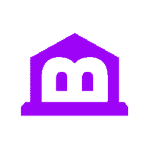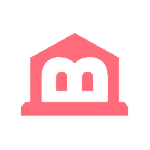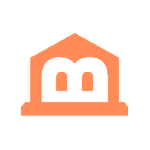Many of us will make at least a few purchases during the average day. For example, we could buy a coffee for $3.50. With Round Ups, every qualified purchase you make with a linked credit or debit card will Round Up to the next dollar amount. So the extra 50 cents from that coffee can go toward your MoneyLion Investment Account or MoneyLion Crypto.
Why Round Up?
Round Ups can help you build your investment or crypto account (1) . Every qualified purchase adds a few cents to your ETFs or crypto.
Who Can Use Round Ups?
Download the MoneyLion app for free to get started. You can turn on Round Ups from your RoarMoney, Managed Investing, or Crypto home screen. You can also turn them on via the More Options screen. Here’s how:
- Go to the RoarMoney, Managed Investing, or Crypto home screen
- Select the Round Ups card
- Tap “Enable Round Ups”
- Choose where you’d like them to go
- Review your selections and tap “Confirm” to enable Round Ups
The Benefits of Round Ups
Automated Building
Now you can use the spare change from any eligible credit or debit card purchase to buy Bitcoin. You need to set it, forget it, and use your linked card—and the Moneylion app will take care of the rest. If you’re Rounding Up to Bitcoin, make sure you have a RoarMoney account to buy and sell cryptocurrencies through the MoneyLion app.
Buy Bitcoin
MoneyLion Crypto is powered by Zero Hash (1) . It provides an easy way to buy, sell, and hold cryptocurrencies. No matter how much experience you have in crypto investing, MoneyLion Crypto is an option for MoneyLion members with a RoarMoney Account. It provides access to popular cryptocurrencies — Ethereum, Bitcoin, Bitcoin Cash, and Litecoin.
Use With Any Linked Debit Or Credit Card
You can use external debit and credit cards linked to your MoneyLion app, as well as a MoneyLion Debit Mastercard or RoarMoney virtual card, to accumulate Round Ups. To earn the highest amount of Round Ups, you should select the credit or debit card you spend with the most frequently.
How To Enroll In MoneyLion Round-Ups
MoneyLion Round Ups can grow your portfolio by taking unnoticeable spare changes from many transactions. To use this feature, download the MoneyLion mobile app or visit the MoneyLion website to open a RoarMoney account with them.
After you have a MoneyLion account, tap the Round Ups card and tap on “Enable Round Ups.” You can then select where you want the funds to go and confirm your choice. At this point, MoneyLion Round Ups are on your account, and your portfolio will grow with every purchase.