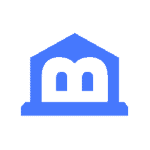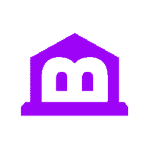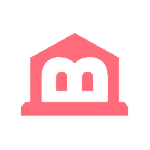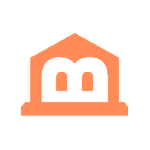About Exodus
Exodus was founded in 2015 as a blockchain asset security, management, and exchange platform to make digital currencies accessible to the general public in an easy-to-understand and intuitive environment.
What Is the Exodus Crypto Wallet?
Exodus is a multi-currency cryptocurrency wallet with a worldwide reach. The Exodus crypto wallet enables you to send, receive & exchange Bitcoin and 100+ cryptocurrencies with ease on the world’s leading desktop, mobile, and hardware crypto wallet. The crypto wallet has an intuitive design with cutting-edge user interface elements that make it suitable for both beginners and experienced users to easily manage crypto assets.
How to Use the Exodus Desktop Wallet
Exodus Desktop is a visually appealing application that helps you to safely store, manage, and exchange your funds. You can easily manage your cryptocurrency with Desktop Management. Furthermore, the attractive design conceals secure engineering. The platform has a user-friendly interface that is ideal for inexperienced crypto investors. The platform is available for Windows, Mac, and Linux users. For added protection, the Exodus software can be used with the Trezor hardware wallet.
Benefits of Exodus Desktop Wallet
If you are already selling, buying, and exchanging crypto, or you just want to get started, these are some of the benefits you will enjoy when using the Exodus Wallet on your desktop:
- Multiple digital assets: Access Bitcoin and over 100 more cryptocurrencies such as Monero, Bitcoin Cash, or Ethereum Classic.
- Trading Speed: Exchange your assets in a matter of seconds
- 24/7 Trading: Cryptocurrencies are available 24/7
- Support Team: Customer service and online help desk
- Security: On devices, private keys and transaction data are encrypted. Automatic address checks are safe and secure, and QR code send and receive options are available
- Great Design: Simple, user-friendly, and aesthetic interface
Exodus Desktop Wallet Features
The Exodus Desktop Wallet was designed to make it easy for you to access the features you need to manage all your digital assets. You can easily buy and sell, send or receive and exchange crypto whenever you want.
If you have questions, Exodus has excellent customer team support ready to help you. These are the main things you can do with your Exodus wallet: buy and sell, exchange, send and receive crypto and track your portfolio. Let’s review how each works within their desktop application:
Buy and Sell Crypto
Since Exodus does not support cryptocurrency purchases, and you can’t connect your bank account to sell or exchange your crypto for cash, Exodus allows you to purchase and sell Bitcoin and other cryptocurrencies through popular services to buy bitcoin directly and other cryptos, such as on FTX or Coinbase.
Although they have a mobile app, it is worth noting that you can’t purchase Bitcoin with Apple Pay on an iOS device or with a bank account through their mobile phone app.
Exchange Between Assets
Exodus allows you to easily exchange crypto assets at any time for their desktop application. See here the steps to follow to do this:
- Open your Exodus wallet on your desktop and click on the Exchange tab at the top.
- Select the item you want to exchange from the drop-down menu on the left and the asset you want to receive from the drop-down menu on the right.
- After that, type in the quantity of cryptocurrency you want to swap.
- Click Exchange once you’re satisfied with the quantity of cryptocurrency you’ll send and receive.
Send and Receive Bitcoin and Cryptocurrencies
With their friendly easy to use Exodus desktop application, you can easily send and receive crypto at any time.
To send crypto, simply follow these steps:
- At the top of your Exodus wallet, click the wallet symbol.
- Click the Transfer button after selecting the cryptocurrency you want to send. Then copy and paste the address where you want to transfer your cryptocurrency.
- Alternatively, by tapping on the QR icon to the right of the send area, you can utilize the QR reader.
- Exodus will then validate that you have entered the proper information once more. If everything appears to be in order, press the Send button or slide the arrow.
- Your transaction is then broadcast to the network after being sent. Lastly, Exodus will notify you that that transaction has been successfully completed.
And see here the steps to receive crypto:
- Go to your Bitcoin wallet and click the “receive button” after clicking the wallet symbol.
- You can copy the address by clicking the copy button located on the right side of the address field.
- Scanning your Bitcoin address QR code is another alternative. This address can be used to accept funds from another wallet or exchange, as well as from a generous friend who wants to share. On the desktop version of this window, there are two additional options to email your Bitcoin address and view the address on the blockchain.
Track Your Portfolio
Exodus provides quick access to important information about your portfolio, so you can stay on top of things like overall worth, coin percentages, or 24-hour prices. You can also review other useful stats, such as your best-performing asset in the past or your volume movements.
Exodus Crypto Wallet for Desktop Review
What Coins Does Exodus Wallet Support?
The Exodus Wallet supports over 100 coins, including popular Bitcoin and other cryptocurrencies such as Litecoin, Dogecoin, Solana, or Cardano. They have a live tracker on the desktop app and on their website, where you can see the status and availability of all the coins on their platform.
Is the Exodus Wallet Safe?
Exodus platform is equipped with security features to make sure all your assets and data are protected. As some examples, Exodus does not save any critical information about your wallet in their servers and can’t view, access, or control your wallet’s information because it is saved locally on your computer.
You are the only person with access to the keys to the front door and the vault combination in your Exodus wallet. Unless you share your private keys, nobody can freeze, confiscate, or access your funds.
How Much Does Exodus Wallet Cost?
Transactions on the blockchain can have a network or miner fee that goes entirely to the network. Other exchange platforms add a fee on top of this one to make money, but not Exodus. When you pay a transaction fee in Exodus, this goes to the network in its entirety since Exodus does not hold any of the transaction fees for withdrawing Bitcoin, Ethereum, or any other cryptocurrency.
What Operating Systems Does Exodus Desktop Wallet Require?
The platform is available for Windows, Mac, and Linux users.
Does Exodus Wallet Have a Mobile App?
Yes, there is a mobile app available for download on iOS and Android devices. Exodus mobile allows you to manage your Crypto & Bitcoin App Wallet on the go while syncing your desktop and mobile.
While Exodus Mobile Wallet allows you to secure, manage, and exchange your cryptocurrency with the mobile security of face or fingerprint scanning, you may want to access the extra functionality in the desktop app, such as the built-in exchanges and portfolio visualizations.
How to Get Started With Exodus Desktop Crypto Wallet
Exodus is a platform that allows you to store many digital assets (cryptocurrencies) without putting your assets at risk in the hands of a third party. Before backing up your wallet, Exodus allows you to try it out.
To get started, visit the Exodus website from your PC or MAC, download the desktop app and open a software wallet.