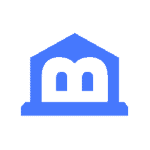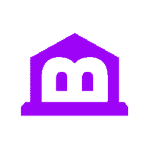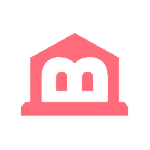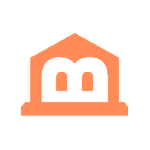The Chime Checking Account® is a checking account that you can open through the Chime® mobile banking app or website (*) . Note that Chime is not a bank; its banking services are provided by The Bancorp Bank, N.A. or Stride Bank, N.A., Members of the FDIC.
What is Chime®?
Chime® is a financial technology company (or fintech) that offers a mobile banking app and debit card, ideal for those looking to manage their banking entirely online or as an alternative to traditional banks (*) . Accounts are FDIC-protected, this means your deposits held at bank accounts open through Chime® are FDIC-insured up to the legal limits.
The Chime® mobile financial app brings you simplicity, low fees (1) , and minimum restrictions to manage your banking through the latest technology or receive a credit card. This Chime® review offers a closer look into a mobile banking app that is dominating Google Play and the Apple App Store.
Should You Use Chime®?
If you are looking for an easy-to-use, well-organized mobile banking application that requires no minimum balance in your account, Chime® may be a good fit for you. A Chime® Checking Account can also benefit you if you are looking at managing all your accounts online and accessing features such as the following:
- Require access to a large network of fee-free ATMs (2) .
- You don’t need to deposit cash regularly.
- Want to handle their banking from their phones.
- Looking for a company that does its best to help customers.
- Find it difficult to open an account with other FinTechs or banks.
- There are no minimum monthly requirements or annual fees.
- Access automatic savings features.
Chime® is a great financial app for people who want online financial services and do not need to visit physical branches, higher interest rates for their savings accounts and other perks that are difficult to find at traditional banks.
Chime® Checking Account Review
A checking account is a core component of financial well-being. You can use these accounts to cover everyday expenses and invest in assets. However, you can choose from many types of checking accounts across various financial institutions. Why should consumers consider a Chime® Checking Account over the other options? Everything you need to know about the Chime® Checking Account can be found below to help you understand why the FinTech company has amassed over 20 million users.
What is a Chime® Checking Account?
You can easily set up multiple checking accounts through the Chime® mobile app. Setting up many checking accounts can help you organize your finances and plan for your long-term goals. You can create a spending account for impulsive purchases, a traveling account for fun getaways, a down payment account to save up for a home, and other checking accounts that align with your goals.
Users can also open savings accounts instead of relying on checking accounts. Chime®’s Savings Account offers 1.25% annual percentage yield (APY) (7) . A Chime Checking Account is required to be eligible for a Savings Account. All of the accounts you open through Chime® are insured by the Federal Deposit Insurance Corporation, and users do not have to worry about an annual fee (8) .
Chime® Checking Account Features
Opening a Chime® Checking Account offers many advantages. These are some of the key benefits of getting started with Chime.
- Fee-free ATM withdrawals (2) : Chime® offers free withdrawals at over 50,000+ ATMs nationwide at accessible places like 7-Eleven, Walgreens, or CVS. There’s a charge for out-of-network withdrawals, but Chime will reimburse one if you’ve received a Direct Deposit above $1.
- Chime SpotMe® offers overdraft protection for eligible memebers (3) : Chime® offers SpotMe® (3) . It offers fee-free overdrafts of up to $200 for eligible members.
- Chime® Checkbook: Chime® doesn’t send physical checks to your house, but the fintech company will send them nationwide on your behalf through the Chime® Checkbook feature. Chime does not charge any fees (1) for the Chime Checkbook feature. Chime sends checks to all 50 states. Checks cannot be mailed internationally, and there is no expedited shipping option. Checks can take 3-9 days to arrive to the recipient.
- Mobile Banking App: Chime® gives you control over your financial future through a high-rated Android and iOS mobile app. You can do your banking and initiate ACH transfers while on the go.
- Send Money: You can send money directly to friends & family who have the app. This feature lets you save a lot of time while ensuring you can send money to the right people.
- Early Direct Deposit (4) : Receive your direct deposits up to 2 days early (4) , including your paycheck. You can use this feature to cover urgent expenses sooner or accumulate more interest if you transfer the funds to your Chime® Savings Account.
- FDIC Insured: All funds deposited are insured by FDIC. That means in the unlikely event Chime® goes bankrupt, your account is ensured by up to $250,000. FDIC protection is a standard feature across all major banks, and you should only consider banks that offer an FDIC-insured deposit account.
- Customizable debit card security: You can block transactions if you lose your card and protect yourself from unauthorized charges with Visa® Zero Liability (11) . Chime® checking account holders can receive real-time transaction alerts and daily balance updates. Cardholders can freeze their debit cards at any time in case it gets stolen. Chime® offers physical and virtual debit cards for its members.
- 24/7 support team: You can reach out to Chime®’s customer service at any point in the day to connect with a real person. Account holders don’t have to browse through many FAQ articles and hope you can find the answers without any help. You can use the company’s live chat feature, submit your questions via email, or jump on the phone. Very few financial institutions and online banks offer this level of support. It’s features like these make Chime® one of the best mobile banking experiences available.
Chime® Visa® Debit Card
You will automatically receive a free online debit card ready to be used immediately during your account set-up. The physical card will be mailed to you at the address that you provide within 10 business days. This debit card may be used anywhere that Visa® cards are accepted. And it can be added to your mobile wallets like Google Pay and Apple Pay as well. If you lose your card, you can send a notification through the app, stop transactions on your account and order a new card if needed.
The Chime® Visa® Debit Card has several security protocols and notification options that can help you monitor your balance and security. Knowing these details can help you thwart hackers or people who steal your card’s information before they do much damage. Receiving updates about your account’s balance can help you avoid overdrawing your account.
Chime® Checking Account Costs and Fees
With a Chime® Checking Account, you will pay no monthly maintenance fees or annual fees (1) . There is also no minimum balance requirement. If you want to open an account, there is also no minimum deposit. There is, though, a fee of $2.50 for using an out-of-network ATM for your cash withdrawals (2) . However, Chime® will reimburse a single ATM fee if you’ve received a direct deposit of over $1.
Requirements to Open a Chime® Checking Account
Opening a Chime® Checking Account is pretty easy, and many people already qualify. You will need only two minutes and a computer or phone with internet access. You will have to provide your email address and create a password to get started with a Chime® Checking Account. The only requirement is that you need to be over 18 years old, be a U.S. citizen and have an address to receive the debit card.
How to Open a Chime® Checking Account
Opening a Chime® Checking Account is simple and straightforward. The following steps will provide a brief overview of how to open a Chime® account:
- Go to the website or download the app for either Android or iOS.
- Then, provide your personal details such as your name, address, phone number, email, SSN, and DOB.
- Wait for verification, which should be only a matter of minutes.
- Once approved, you now have a Chime® Checking Account.
What Other Accounts Does Chime® Offer?
Chime® Checking accounts offer many advantages, but that’s not the only thing you get when you open a Chime® account. Members get access to all of Chime®’s products and features that can have a positive impact on your finances. Here’s what else you can expect if you use the Chime® mobile banking app.
Chime® Savings Account
Chime® provides users with the option of opening a savings account. That may be low compared to some in-person banks, but it’s still a great option because of the lack of fees (8) and the other money-saving options available to you.
The first of these is an option called Save While You Spend, which allows you to round up (10) your purchases to the nearest dollar and automatically deposit the excess change from that transaction into your savings account. This can quickly build sizeable savings, especially if you use your debit card often for transactions. The second feature is Save When You Get Paid (9) , which is your opportunity to deposit a pre-set percentage of money from your direct deposits into your savings account.
You can, of course, also transfer money from your checking account into your savings account apart from these automatic saving tools available to you. However, automatic savings tools can streamline your path to long-term financial goals and make you less prone to impulsive spending.
Chime® Credit Builder Card (6)
The Chime® Credit Builder (5) is a secured Visa® credit card that gives you the opportunity to build your credit score if your score is low or you have little or no credit. You can get your own Chime® Credit Builder Card (6) with no credit check or fees at all (1) . Money that you transfer onto the card from your checking account forms your spending limit, and you use the card much like a debit card. Then, money spent with the card will be paid from the funds you transferred. Chime® will report the bill as paid to the credit bureaus to be reflected as part of your credit history, giving you an incredible opportunity to build your credit score at no extra cost.
Unlike most credit card issuers, Chime® does not have a minimum deposit requirement for its secured credit cards. However, putting less money into your Chime® security deposit will result in a lower credit card limit. You can get started with a $50 security deposit, but then you cannot have a balance on your credit card that exceeds $50. Putting a few hundred dollars into the security deposit is a good idea to give you enough margin to avoid hitting your limit. You will get this limit back if you close your credit card or upgrade to an unsecured credit card. Money added to Credit Builder will be held in a secured deposit account as collateral for your Credit Builder Visa card, and you can spend up to this amount. You can use money deposited in your Secured Deposit Account to pay off your charges at the end of every month. Qualifying members must have Chime® Checking accounts to receive a secured credit card from Chime®.