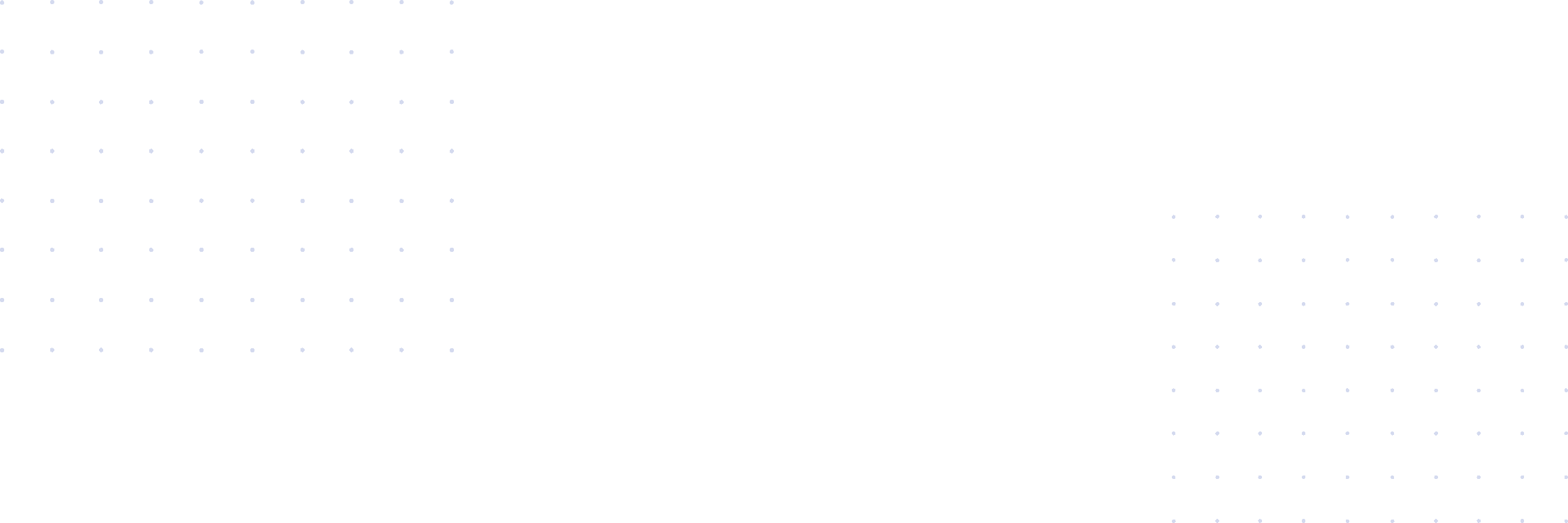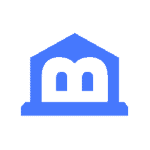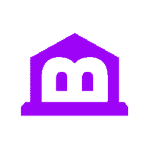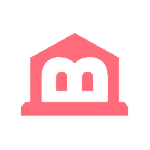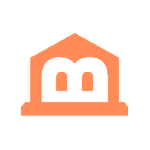Thanks to advances in technology, one can easily get a free online checking account in a few clicks. Today, more people than ever are turning to online banking for its convenience. Not only are we saving time with our banking by using online checking, but also money. Like anything related to technology, there are certain risks you are taking when banking online. However, there are also ways to keep your banking information private and to make sure you are keeping your online checking account safe from hackers. Here are the top three ways to make sure your online checking account is safe from hackers.
1. Avoid Using a Public Computer to Access Online Checking Accounts
Let’s face it: it is tempting to stop into the local coffee shop and check your account balances before hitting the mall or going out for dinner with your friends. This is a temptation you should avoid unless you have a virtual private network (VPN) which you can use to log in from a public computer.
Another possible problem with public computers is that there is no way to tell if their systems are secure. Most public computers have only basic software on them and lack basic protections from viruses, malware, and other malicious programs. You could be putting your checking account at risk of being attacked by hackers if you use a public computer or network for any banking activity, including checking your balance.
There is no way to tell if a public computer is infected with malware, has a keystroke logging program attached to it, or if someone has set it up so they can monitor users via the webcam. These are all possible dangers of using a public computer. Even if you have a VPN from which you can access personal accounts, you will not necessarily be protected from having your online checking account hacked.
2. Protect Your Cell Phone if Used to Access Your Online Banking Account
Nearly all of us have a virus scanner and remover set up on our home computers. However, many of us fail to take the same precautions with tablets, cell phones, and other electronic devices. If you are accessing your free online checking account using your smartphone, chances are you are putting yourself at risk.
If you misplace your smartphone and you have not taken the time to have a lock mechanism as an active option, your phone could potentially be used for malicious purposes, including hacking your online checking account. Many of us have our banking apps on our cell phones. If this is the case, your password and other information necessary to access your bank account may be stored. This puts your phone at high risk of being used by hackers to access your online checking account.
You should also be cautious of what applications you download to your smartphone and tablet if you keep your banking application loaded. Some of these applications have hidden code which can record keystrokes, access your passwords and other data, and generally wreak havoc on your private information.
3. Protect Your Accounts with Strong Passwords
Chances are you have several online accounts. You likely have passwords for social media sites, email accounts, sites where you buy merchandise, and your online bank accounts. You should always avoid using the same, or similar, passwords on these sites as it makes you an attractive target for hackers. If your Facebook account gets hacked, the worst that you can expect to happen is your account could be duplicated or unflattering statements could be published. If your free online checking account gets hacked, you could be broke before the day is out.
Your checking account password should be at least 12 characters and should be a combination of upper- and lower-case letters and at least one number and/or special symbol. It should also be simple enough for you to remember. Keep in mind, storing your banking passwords in your browser is not always the best idea since this data could be obtained by hackers.
Steps to Take if Your Online Bank Account Is Hacked
If you suspect your free online checking account has been hacked, notify the bank immediately. Per the Consumer Financial Protection Bureau (CFPB), you are only liable for the first $50 of any unauthorized transactions. Some banks will reimburse you 100 percent, even though they have the right to make you liable for the first $50.
In many cases, your bank will notify you immediately if they notice any unusual activity in your account. You may receive a text message from the bank’s fraud department indicating they have seen activity that is inconsistent with your banking habits. Do not ignore this text message!
Remember, there are many ways you can protect your online bank account from hackers. The first rule of thumb is to never share your banking information with anyone unless you have complete confidence in them. Never respond to an email that appears to be from your bank and contains links. Instead, go directly to the bank’s website and login to your account and verify the email was from them. Phishing emails are a hacker’s favorite tool, and they will use your actions to hack into your checking account if you click on these links.