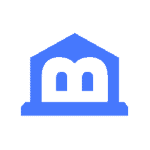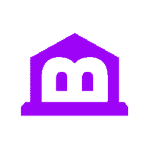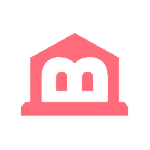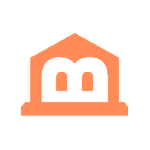Mazoola is a secure way to send and receive money between kids and parents. With Mazoola, parents can easily manage their child’s spending habits and monitor their savings. Parents can even set up automatic transfers to save time and ensure their children are saving money responsibly.
What is a Kids Mobile Wallet?
A kids’ mobile wallet is designed for kids and teens to manage their own money. They are easy to use and have an intuitive interface that makes it fun and simple to transfer funds from your bank account or credit card to the kid’s mobile wallet. The app also allows you to track your child’s spending habits and help them learn about budgeting.
What Is Mazoola?
Mazoola is a free app designed specifically for families who want to keep track of their children’s spending. The Mazoola allows parents to view all transactions made by their children. Parents can check balances, transfer funds, and create budgets.
How Does Mazoola Work?
With Mazoola, parents can access their child’s account from anywhere using any device. They can view transaction history, balance, budget, and transfer funds. Parents can also set up automatic transfers to ensure their children are saving responsibly.
Create & Fund Account
Parents create a free account on Mazoola’s website. Then they add their own bank accounts or credit cards to the app. Once the parent has added their bank information, the app will automatically link to their bank account and allow them to deposit money into their child’s mobile wallet.
Set Preferences & Controls
Parents can then choose how much of their monthly income should be deposited into their child’s mobile account each month. This amount can be adjusted at any time by logging in to their account. Once the parent has set up their child’s mobile wallet, they can view all transactions made through the app. They can also see which bills need to be paid and when. The app also helps parents keep track of their child’s spending habits. If they find their child has spent more than what was agreed upon, they can block future payments until the issue is resolved. The app also gives parents access to their child’s financial history. For example, they can check if there are any pending charges or outstanding balances.
Assign Chores and Frequency
If you have multiple children using the same mobile wallet, you can assign chores to each child based on age. For example, younger children may only be required to pay for groceries once every two weeks, while older children may be asked to pay for groceries once a week. Parents can also set a daily frequency for each chore so that the payment goes out at the end of the day instead of waiting until the next morning.
What Features Does Mazoola Offer?
Parents can use Mazoola to view their child’s transaction history. Parents can also view their child’s current balance, budget, and transfers. Parents can also set automatic transfers so that their child has no choice but to save.
What Are the Advantages of Mazoola?
The best part of using Mazoola is that it doesn’t require you to share your banking details. Instead, you just have to enter your bank login credentials once. After that, you can use the app to transfer funds from one account to another.
Parents can easily access their child’s account from any location using any device. Parents can also set automated transfers to ensure their child is saving responsibly.
What Are the Disadvantages of Mazoola?
The biggest downside to Mazoola is that it only works with U.S.-based banks.
There are no fees associated with Mazoola. However, there is a limit on the amount of money that can be transferred per month. There is no fee for transferring money between accounts.
How Does Mazoola Compare?
Mazoola is similar to Venmo and Google Wallet. Both apps let users send and receive money between friends and family members. However, Mazoola offers additional features such as an online dashboard where parents can monitor their child’s spending habits and a kids’ mobile wallet, allowing children to manage their own money.
Why Should You Use Mazoola?
A kids’ mobile wallet is a great tool for parents who want to teach their children about managing their finances. It is a safe way to give your child control over their money without having to worry about losing control of their personal data.
It is also useful for parents who want to make sure their children are not wasting their money. By setting up a regular allowance, parents can ensure their children are saving enough money to cover their expenses.
It is also helpful for parents who want to encourage their children to start saving early. Children are often reluctant to open a savings account because they don’t understand why they would need to save money. However, with a kids’ mobile wallet, children can earn rewards points for opening new accounts and depositing money into existing accounts. These points can be redeemed for gift cards and other prizes.
How to Get Started with Mazoola
It is easy to sign up for Mazoola; follow these simple steps:
- Visit Mazoola’s website to download the Mazoola app.
- Sign up and verify your identity to activate your account.
- Sign in to your bank account through the app and set up a funding source.
- Create your child’s account.
- Set up your child’s account preferences and goals.
- Manage their rewards for earnings, savings or spending.