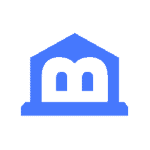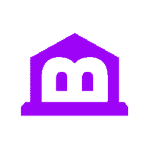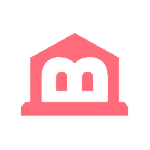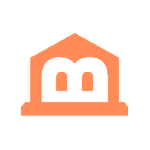BusyKid is an award-winning, parent-approved app that educates kids about money and personal finance. It allows parents to manage their kids’ spending habits and teach financial responsibility. Using the BusyKid app, you can keep track of all of your kid’s transactions, including purchases made with prepaid debit cards, savings, donations and investments. You can set up alerts for each transaction, weekly allowance, and card balances, view reports, and even block certain types of transactions.
How BusyKid Got Started
BusyKid was created by a mom who wanted to make a simple way for her family to stay organized while shopping and teach her kids about money. However, she saw that many families struggle to balance the need to teach kids about money with the desire to let them enjoy themselves. With BusyKid Spend Card and chore app, she hopes to give busy families the tools to control their finances better and teach kids about money and financial education while they experience life.
How BusyKid Works
BusyKid is a banking app designed to work well as a parent-child duo. It’s meant to be used by those with a parenting style where you want to teach your kids money lessons with good financial habits, including budgeting, spending, saving, investing and giving. While BusyKid encourages financial literacy, it’s important to remember that BusyKid is only one of many replacements for teaching your child about money management.
When you sign up for BusyKid, you’ll get access to a dashboard that shows you all of your child’s transactions over time. From there, you can quickly approve purchases, transfer funds, review transactions, and set up alerts for specific events. You can also see how much money is in your child’s account at any moment.
The best part about BusyKid is that it works on both iOS and Android devices. This means you don’t have to worry about whether or not your kid will be able to use his card when he goes out. In addition, BusyKid has an app available for download if he loses his card.
It is worth noting that the BusyKid Spend Card is issued by MVB Bank, Inc, Member FDIC, pursuant to a license from Visa®️ USA Inc. Cliq® is registered ISO/MSP of MVB Bank, Inc. This means that the FDIC insures all cardholder’s funds in accordance with the FDIC’s applicable terms and conditions.
Who Should Use BusyKid?
Anyone who wants to keep tabs on their child’s spending. Whether you’re looking to help your child learn about budgeting, set savings goals, earn real money or want to ensure he doesn’t spend too much money, BusyKid can help.
Is BusyKid Right for You?
If you’re looking for a tool that helps you monitor your child’s spending, then BusyKid prepaid cards might be right for you. However, if you’re looking for more than just a basic budget tracker, you should look elsewhere.
BusyKid is an excellent option for parents who want parental control to keep an eye on their child’s spending but are interested in something other than learning more about budgeting. The app is designed to let parents keep an eye on where their kids spend their money.
Is There a Best Age to Get a Prepaid Debit Card?
Many banks recommend waiting until your child turns 13 years old before issuing them a debit card. There are exceptions, though. A prepaid debit card for kids, like BusyKid Visa Spend Card, is an excellent option if you want your kids to learn about budgeting and saving money. Plus, they need help to start using invisible money from credit cards.
BusyKid doesn’t require any minimum age requirements and encourages children to start earning money at an early age. By doing so, they learn valuable financial lessons like budgeting, saving, and giving back.
Why Use BusyKid’s Visa Spend Card?
Kids’ debit cards are beneficial for many reasons. First, they provide convenience and reinforce money management skills in your child. Also, parental controls allow you to set allowance money and spending limits and prevent them from overspending. Finally, you get peace of mind knowing that your child is learning money lessons and won’t misuse their funds or your bank accounts.
In addition, having a debit card gives them more freedom than a credit card because spending limits ensure they’re only allowed to spend what they’ve already saved. Providing a debit card to their kids helps them develop a habit of saving money. Still, others think having a debit card teaches them about budgeting and managing money.
If you decide to allow your child to use a debit card, talk to him about money habits and the risks associated with carrying too much debt. For example, he should know that if he spends more than he saves, he could pay interest charges. On the other hand, he should also understand that if he pays off his debts, he may be able to buy things later.
If you do decide to give your child a debit card, make it clear that he shouldn’t use it to purchase items that aren’t necessities. Otherwise, he could end up buying something that he wants so that he can afford to pay off his debt.
Reasons to Use the BusyKid App
There are several reasons why you should consider using BusyKid prepaid cards:
Teach Kids Financial Responsibility
BusyKid allows parents to teach their kids how to manage their finances by helping them set savings goals and track their spending. It also provides insight into their financial habits.
Keep Kids Accountable
BusyKid parental controls keep track of all the purchases made by your child and send you notifications every time there’s a transaction. This way, you always know exactly where your kids spend their money.
Allow Kids to Earn Real Money
Each week, parents set the chores, the kids complete them, and then the allowance is directly deposited to the child.
Help Kids Save
To help kids save, you can set up a percentage of weekly allowance that is saved automatically.
Kids Learn the Importance of Giving Back
Kids can donate a percentage of their allowance to a favorite charity.
Teach Kids How to Invest
Help teach your teens and kids the importance of investing within the Busykid account. You can help them track their progress from inside their BusyKid account.
Save Money and Time
BusyKid is a simple yet powerful tool that will help you save time and money. All you need to do is enter your credit card information once and then forget it.
What are BusyKid’s Features?
- Budget Tracker: Track your child’s spending habits over time with parental controls. See card balances, where they’re spending their money and how much they spend each month.
- Scheduled Paydays: Choose when and how often your child gets paid.
- Allowances management: Set if allowances are received automatically or based on chores completed. Parents can allocate money towards each Save, Share & Spend area. Parents can set whatever they wish as long as it matches 100%.
- Parental Controls: Parents can lock the Save, Share and Spend areas to teach kids money lessons.
- Spending Alerts: Set spending limit alerts for different categories of spending. For example, you should receive an alert whenever your child buys anything outside their monthly allowance.
- Savings Match Feature: Teach financial responsibility and help your child meet their savings goals by matching up to 100% of any new money they save each week.
- Transaction History: Parental controls let you view your child’s financial habits and transaction history. Find out which stores they shop in most often and which purchases they tend to make.
- Individual Accounts: Each child can have an account and access PIN.
- Multi-parental Approvals: Both parents can approve chores and money transfers.
- Wallet App: Keep track of your child’s wallet. Add cash, checkbooks, receipts, and other items to your child’s wallet.
- Wallet Balance: Check your child’s wallet balance at any time.
- Chores/Allowance by Age: Select preset chores and allowances by age or create your own.
BusyKid Pricing & Fees
BusyKid has a $3.99/month subscription fee with a 20% discount for the annual subscription plan. Your whole family will gain access to the entire app, including parental controls, charities, chores and up to 5 BusyKid Visa® Spend Cards (one card per child).
- Stock Purchase Minimum: The minimum stock purchase is $10.
- International Transaction Fee: $2.50
- Card Decline: $.50 (starting on the fifth decline in a month)
- Card Replacement Fee: A $5 replacement card can be ordered for any reason
- ATM Fee: With a BusyKid Visa Spend card, your child can access funds at any ATM, but they’ll pay a $1.50 fee in addition to whatever the owner of the ATM charges.
- Credit Card Transaction Fee. If you use a credit card to purchase and fund a BusyKid Visa card, you’ll be charged a $0.55 transaction fee at the time of purchase and for each subsequent reload. There is no fee if you use a checking account to purchase and fund your BusyKid card.
How to Get Started with the BusyKid App
You can visit the BusyKid website to download the app and provide your children with a way to access cash and manage their finances.